Installing RethinkDB on Ubuntu
Update: The installation docs for Ubuntu have been updated to make the requirements more clear.
RethinkDB has been getting some more attention in the past few days, starting with a Hacker News post last Friday. The project (and company) was founded in 2009, launched the 1.0 release last year, and although there’s still some work to do in terms of stability and portability, it looks promising.
In their words:
RethinkDB is built to store JSON documents, and scale to multiple machines with very little effort. It has a pleasant query language that supports really useful queries like table joins and group by, and is easy to setup and learn.
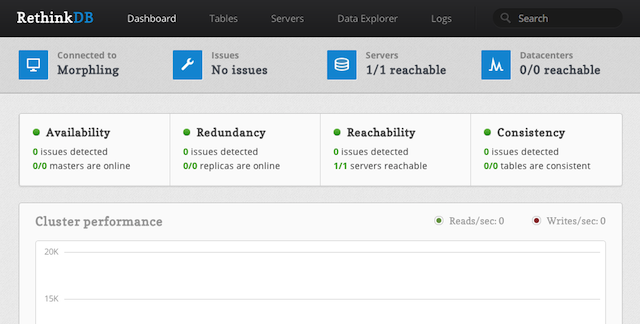
Installation Steps for Ubuntu
I only just got it running after much trial and error so I documented the experience to help others in the same boat. The team is working full steam on resolving issues as they arise so my intent here is one of observation rather than to criticize. Here’s what I’ve gathered so far.
Requirements/Limitations
- Only runs on x86_64 Linux
- Depends on kernel 2.6.37 or greater
- No RPM (soon)
-
Possible issue with ext4 with journaling and/or encrypted partitions(update from Slava below)
-
Some compilation issues on Debian/CentOS(working on a Debian post now)
Update (Nov 12 @ 16:50 PST): Success with ext2 and ext3/ext4 with journaling enabled.
Update (Nov 13): Comment from Slava (below):
-
We’ll be providing binaries for most platforms and even old kernels, though it will take a bit of time to work out. The portability team here is working around the clock to make it happen.
-
Rethink doesn’t work on encrypted file systems because they don’t support direct io. It makes sense in production, but it’d be nice to have a backup mode for trying in dev. See issue #47.
So make sure you’re running the 64-bit of version Ubuntu with a non-encrypted ext2, ext3 or ext4 partition and that the kernel version is 2.6.37 or greater. Then:
$ sudo apt-get install software-properties-common # installs add-apt-repository
$ sudo add-apt-repository ppa:rethinkdb/ppa
$ sudo apt-get update
$ sudo apt-get install rethinkdb
Things are changing almost hourly so be sure to check their community page and follow RethinkDB on Twitter for the latest info.
Checking whether journaling is enabled
Look for the has_journal option in the following output:
$ sudo debugfs -R features /dev/sda1
debugfs 1.42.5 (29-Jul-2012)
Filesystem features: filetype sparse_super
You may need to change /dev/sda1 for your disk device which you can get from the output of mount.
Checking the kernel version
The kernel version is displayed immediately to the right of the hostname:
$ uname -a
Linux bs-dev-01 3.5.0-17-generic #28-Ubuntu SMP Tue Oct 9 19:31:23 UTC 2012 x86_64 x86_64 x86_64 GNU/Linux


